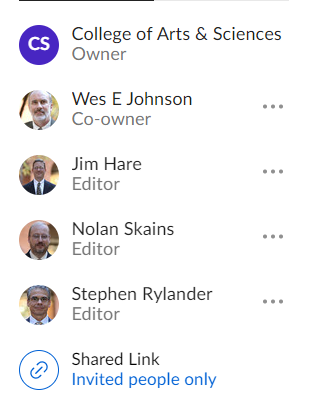BOX - Perpetual Access
When an employee leaves Baylor, ALL ACCESS to the BOX Folders they OWNED goes away. Co-Owners and all collaborators will LOSE ACCESS on the owner's last day. To regain access to business data, email the Helpdesk with the previous owner's name and the folder's name, if known; if not, describe the contents.
Best Practices:
- Business Folders should have a "Department Owner" - not an individual employee.
If you work in folders with an individual Owner, ask the Owner to transfer Ownership to a resource account. - When you create a folder that should remain after you leave, change the Owner to a resource account after creation
(A resource account is owned and managed by ITS; they are typically named for the group, such as English_Box or History_Box. If you do not see one for your unit, ask the HelpDesk to create one or use "College of Arts & Sciences".)
How to make a resource account the Owner of a BOX folder where you are the Owner:
- Create/Open the BOX folder
- Elevate an existing Collaborator to Co-owner (so they can elevate you to co-owner after the transition)
- Add a new collaborator (Editor) using your “department resource account” (chemistry_box) (history_box) (arts_sciences_box) (etc)
- Transfer Ownership to the resource account
- Open Collaborators for the folder
- Click the 3 dot ellipsis next to the resource account
- Assign "Owner" to the resource account; it becomes the folder “Owner” and you become an Editor
- Ask another Co-Owner to elevate your account to Co-Owner (if desired)
NOTE: Co-Owners may do almost everything an Owner can do; they cannot MOVE the parent folder nor perform certain minor folder settings rarely needed (add private collaborators; restrict collaborators; restrict commenting; restrict shared-link access). Most folders do not need this; it is a good practice to have a Co-Owner in the folder.
Let us know if you have questions.
Folders with ongoing business data should be owned by a resource account, not an individual account. Perpetual ownership is the key to perpetual access.
Related: See the Box FAQ for how to transfer your personal data prior to departure.
Sample image of a Resource Account Owner with Co-owner and Editors:
Arts & Sciences Technology
Created 06-15-22 due to increasing confusion when folks leave; Updated 11-30-23
If not clear, email astc @ baylor.edu to help us make this better.